In FilamentPHP, dynamically populating select options can enhance user experience and streamline data entry. By fetching options from a database or an API, you can ensure that your select elements always reflect the most up-to-date information. In this tutorial, we'll walk through the process of creating dynamic select options in FilamentPHP.
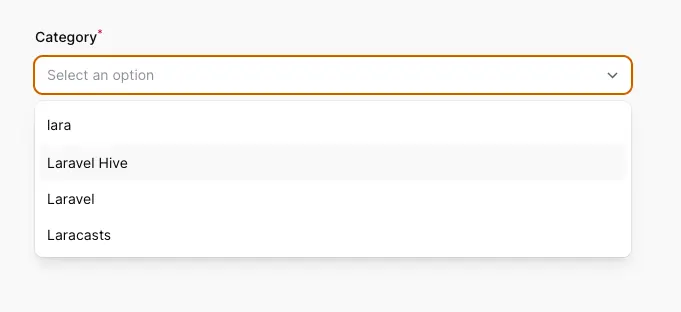
Step 1: Adding `live()` and `searchable()` to the Select Component
In FilamentPHP, the `live()` method is used to make the select options dynamic, meaning the new value is reflected before hitting the submit button. The `searchable()` method adds a search bar to the select element, allowing users to easily filter through a large number of options.
use Filament\Forms\Components\Select;
Select::make('Country')
->live()
->searchable(),Step 2: The `getSearchResultsUsing()` Method
The `getSearchResultsUsing()` method is used to define a callback that retrieves search results based on the user's input in the search bar.
Select::make('Country')
->live()
->searchable()
->getSearchResultsUsing(fn (string $search) => Category::query()
->where('name', 'like', "%$search%")
->take(5)
->pluck('name', 'id')
->toArray()
),Step 3: Getting the Label of the Selected Option
The `getOptionLabelUsing()` method is used to define a callback that retrieves the label for each select option. This allows you to customize how the options are displayed in the select element.
Select::make('Country')
->live()
->searchable()
->getSearchResultsUsing(fn (string $search) => Category::query()
->where('name', 'like', "%$search%")
->take(5)
->pluck('name', 'id')
->toArray()
)
->getOptionLabelUsing(fn ($value): ?string => Category::find($value)?->name),Select::make('Country')
->live()
->searchable()
->getSearchResultsUsing(fn (string $search) => Category::query()
->where('name', 'like', "%$search%")
->take(5)
->pluck('name', 'id')
->toArray()
)
->getOptionLabelUsing(fn ($value): ?string => Category::find($value)?->name)
->options([
'us' => 'United States',
'ca' => 'Canada',
'mx' => 'Mexico',
]),